


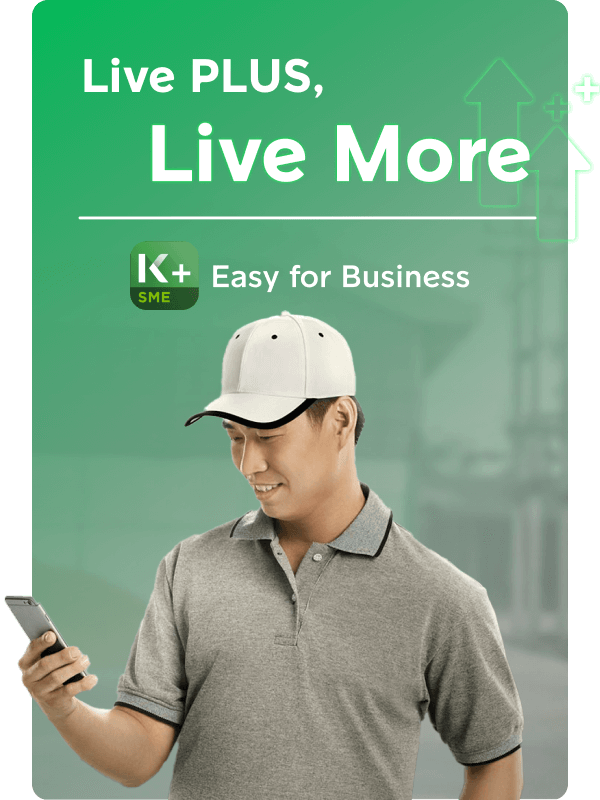




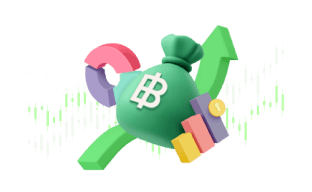

| K PLUS SME | K BIZ | |
|---|---|---|
| Usage | Mobile Application | Multi-device usage (Mobile application is available.) |
| Max. Limits per day | 2 Million Baht | 10 Million Baht |
| Transactions | Transfer & Bill Payment |
|
| Scheduled Transfer | - | Scheduled transfer up to 1 year in advance. |
| Statement Request | Request a/c activity up to 12 months in PDF. | Request a/c activity up to 12 months in PDF and CSV. |
| User(s) | Only 1 user | Multiple users and able to assign roles for each user. |
| Application Fee | Free | Free |
| Application Closed | Apply K BIZ |