What is PAY & TOUR
PAY & TOUR is a prepaid card
and
e-Wallet
for foreign
tourists
visiting Thailand.
You can enjoy using the service to pay
for shopping, food,
tourist
attractions, etc.








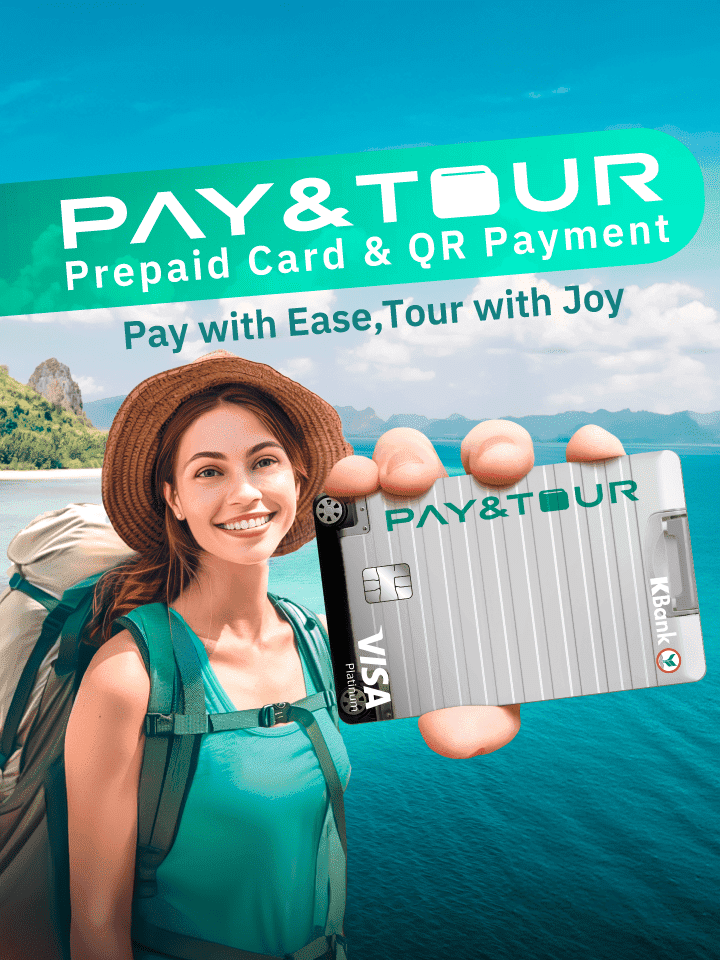





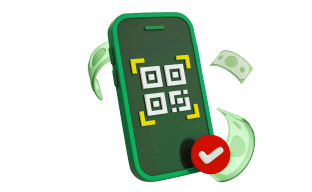





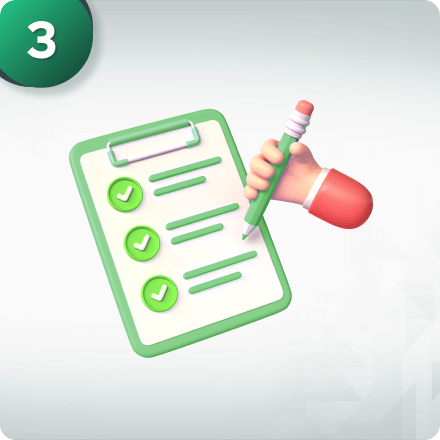


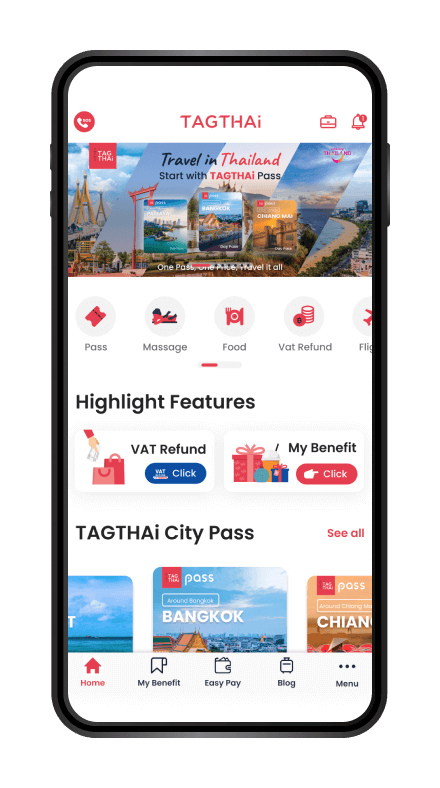
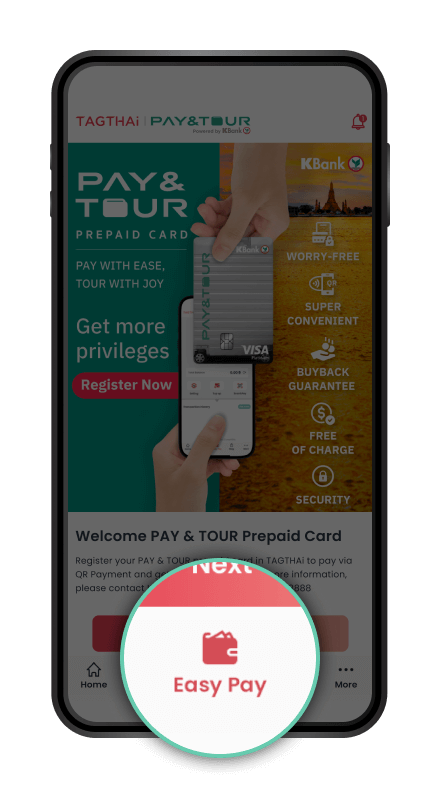
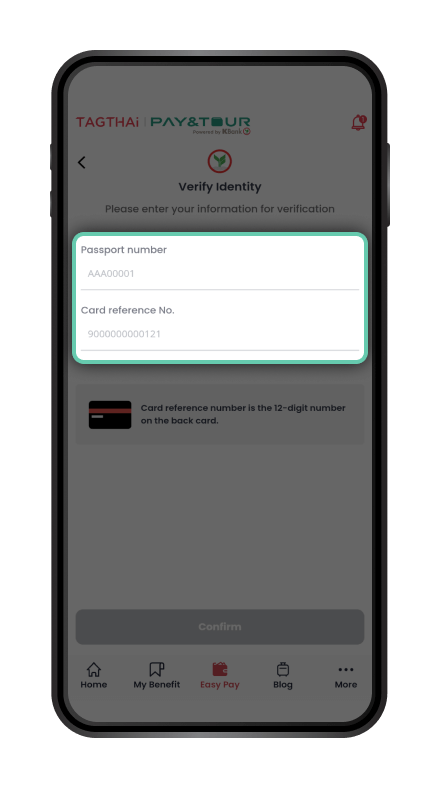
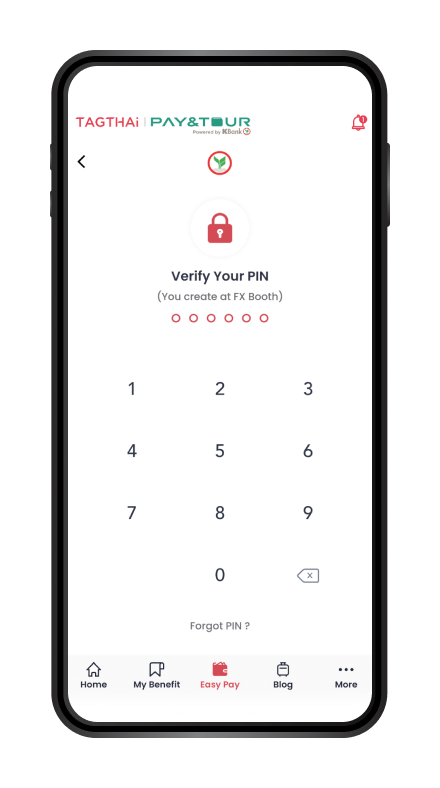


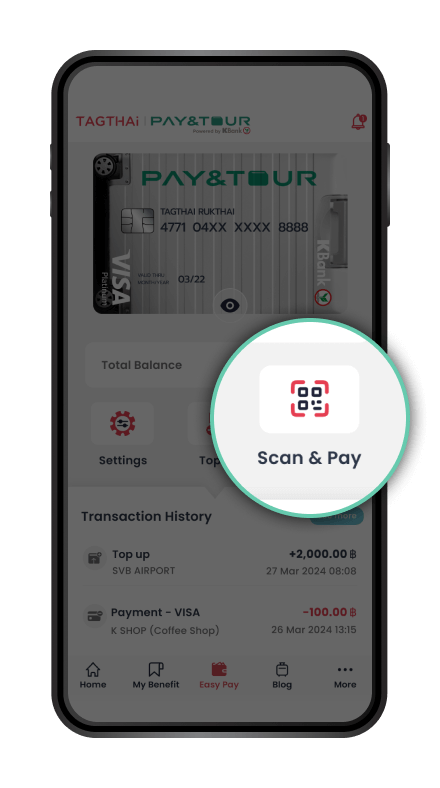

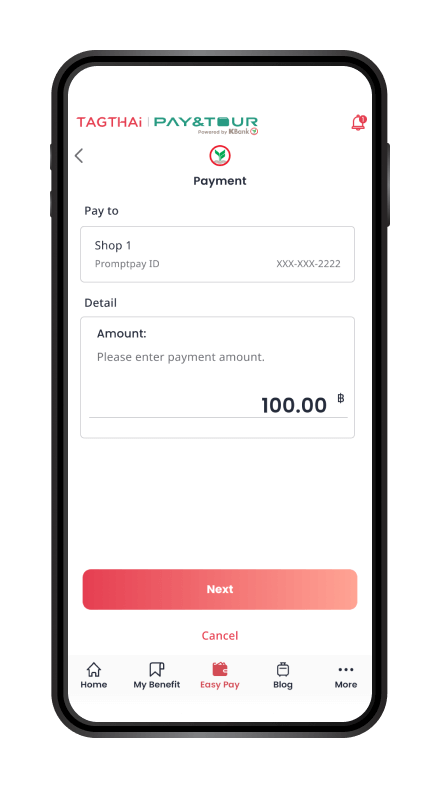
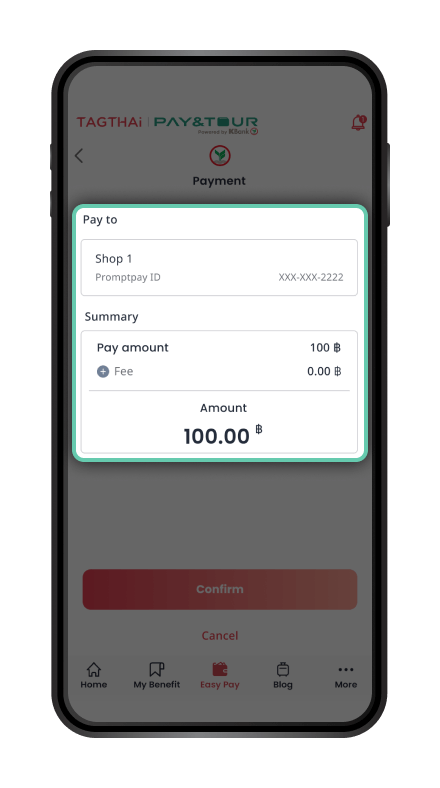

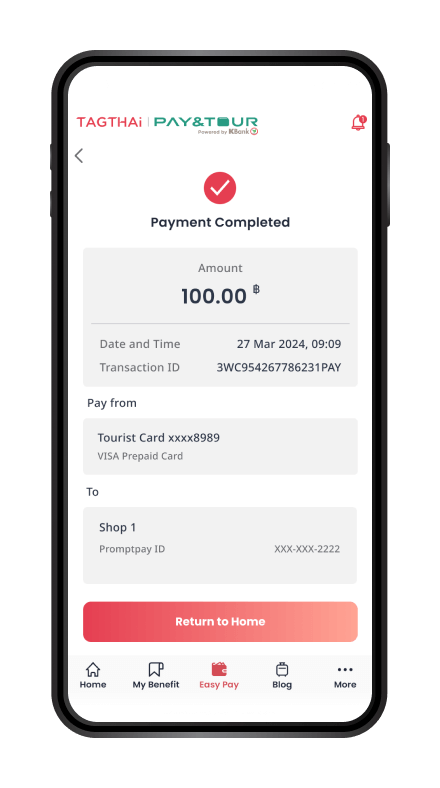

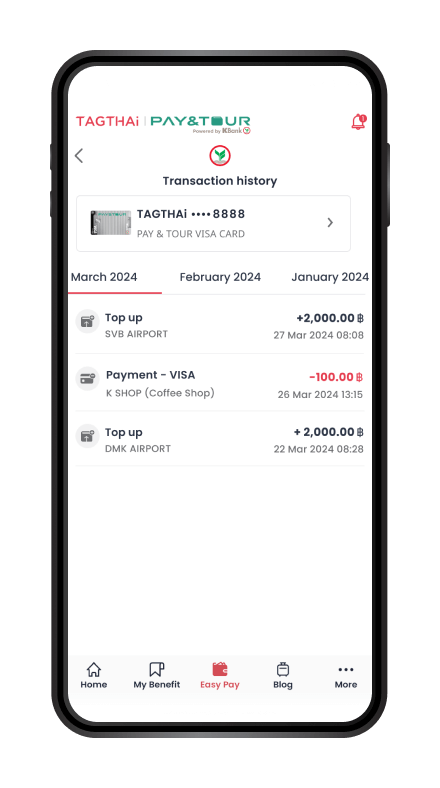
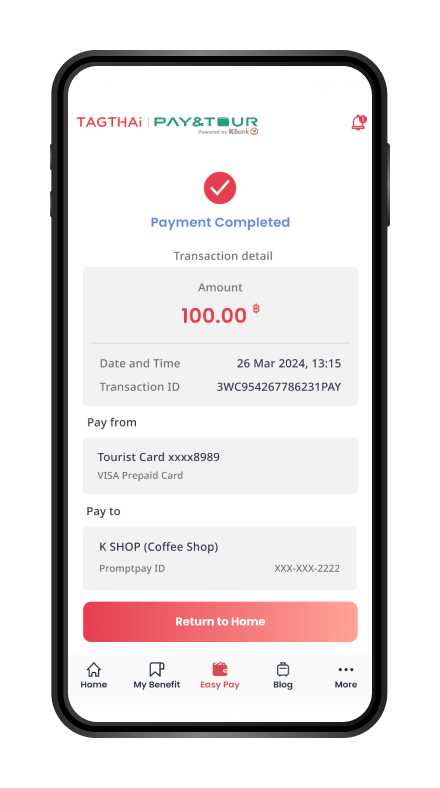

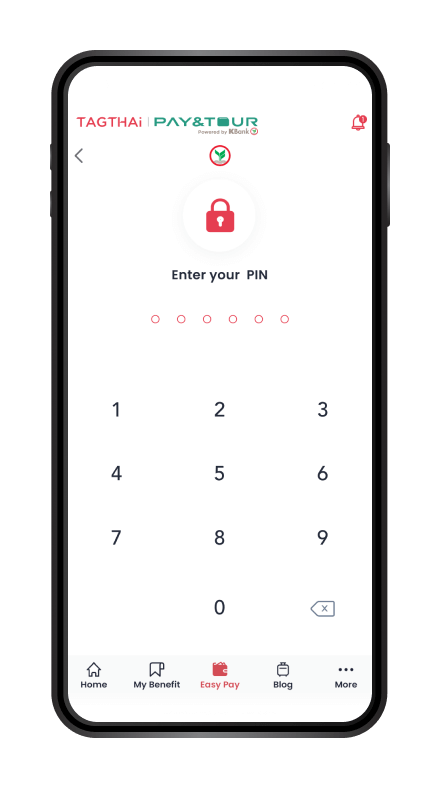

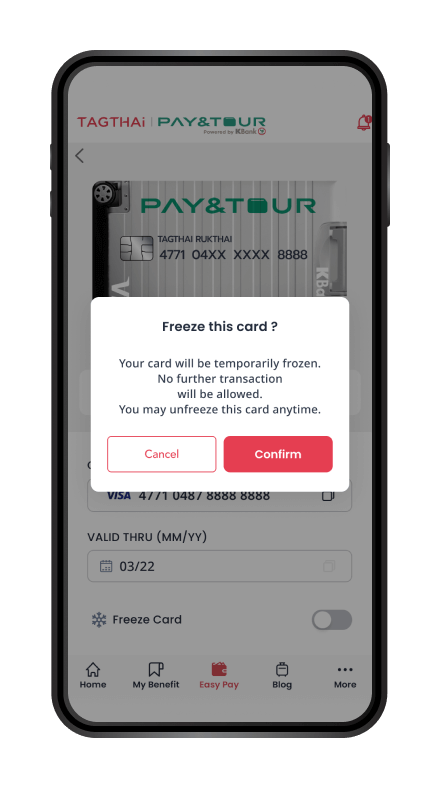

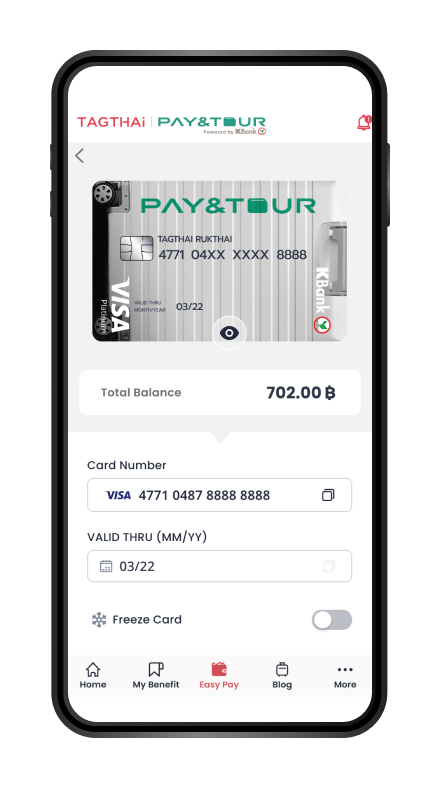
 TAGTHAi app
TAGTHAi app


